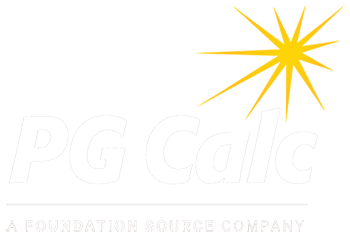Update: Annuity Rate Bug Fixed
Tina Yelle - 07/17/2019
On July 16, 2019 at about 9:30 PM ET, PG Calc applied a fix to the PGM Anywhere annuity rate default bug described in the alert below.
If you have not already done so, please review all your gift annuity proposals created in PGM Anywhere from May 22, 2019 through July 16, 2019 to confirm they quote the correct annuity rate. You can use PGM Anywhere or PGM desktop to determine the correct rate(s). Be sure to clear your browser cache before the first time you login to PGM Anywhere after we applied the fix on July 16.
Original Alert
Tina Yelle - 07/10/2019
We are posting this notice to alert you to a bug that causes the incorrect annuity rate to be selected for a charitable gift annuity (CGA) and deferred gift annuity (DGA) under certain conditions. The bug appeared with the last PGM Anywhere release, dated May 22, 2019. This issue affects PGM Anywhere, but not Planned Giving Manager (PGM desktop).
We are working on a fix right now and expect to have it ready soon. You will be notified as soon as we have applied the fix in our hosted environment, which will make it available to all PGM Anywhere clients.
The short-term work-around is to review your CGA and DGA proposals created in PGM Anywhere from May 22, 2019 to the present to confirm they quote the correct annuity rate. To be safe, you should also review any flexible gift annuity proposals created during that period. You can use PGM desktop to determine the correct rate(s).
If you do not have access to PGM desktop, we would be happy to confirm rates for you. Just email the details of the gift to support@pgcalc.com, with the subject "Annuity Rate Bug." Be sure to include the gift date, annuitant dates of birth, date of first payment and payment frequency. Unless you indicate otherwise, we’ll assume your organization follows the current ACGA suggested maximum annuity rates.
Details:
We are able to reproduce the bug under the following conditions:
- Launch PGM Anywhere.
- Open Date-Lives-Term and change the age(s) or birth date(s).
- Open Gift Options and delete all current gift options.
- Add a CGA or DGA. The default annuity rate is incorrect. It is based on age 72 rather than the age(s) entered in step (2).
If you skip step (3), then the default annuity rate in step (4) is correct. Since most clients have a CGA as their default gift option, we expect that in practice this issue is more likely to occur with DGAs than CGAs (there is less reason to delete your gift options if you already have a CGA selected and are doing a CGA calculation).
Please feel free to contact Client Services at 888-474-2252 or support@pgcalc.com with questions. We regret any inconvenience this issue causes you.
Sincerely,
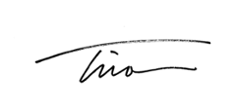
Tina Yelle
V.P., Client Services
PG Calc
Your Partner In Planned Giving Success.
888-474-2252
support@pgcalc.com
www.pgcalc.com