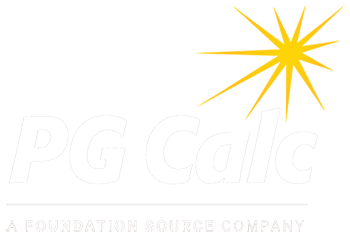Why do I need to clear my cache?
It is important to clear your cache once after each PGM Anywhere update to ensure that old files or images do not interfere with proper functioning of the software. Clearing your cache is also a good idea if you notice any odd behavior in the software, such as an illogical error message. Clearing your cache does not clear your saved passwords or browsing history.
How do I clear my cache?
The steps for clearing your cache depend on your operating system and web browser. The links below provide simple instructions for clearing your cache in all popular browsers. After clicking the link, click the button for your browser at the top, then follow the steps. Select a time range that encompasses your full history, usually "For All time" or "Everything."
- On Windows: https://clear-my-cache.com/windows.html
- On Mac: https://clear-my-cache.com/apple-mac-os.html